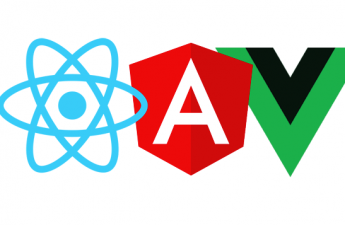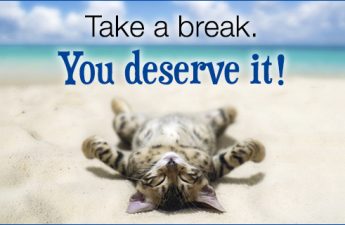Progressive Web Apps (PWAs) are rapidly gaining attention in the world of web development. But what exactly are PWAs, and why are they becoming essential for UI/UX developers? In this article, we’ll break down what PWAs are, why they matter, and how you can start building them.
What are Progressive Web Apps?
A Progressive Web App (PWA) is a type of web application that combines the best features of websites and mobile apps. They are called “progressive” because they work for every user, regardless of the device or browser, and progressively enhance the user experience as the capabilities of the browser allow.
In simple terms, PWAs are websites that behave like native mobile apps but are built using standard web technologies like HTML, CSS, and JavaScript. They offer features such as offline functionality, push notifications, and fast loading times, making them ideal for users who want a smooth, app-like experience without needing to download anything from the app store.
Why Are PWAs Important?
- Offline First: One of the key features of PWAs is their ability to work offline or in low-network conditions. This is achieved through a technology called Service Workers, which caches assets (like images and HTML) and allows the app to load even when there’s no internet connection.
- Better Performance: PWAs load faster than traditional websites, even on slower networks. By caching content and optimizing assets, PWAs deliver a smoother experience that’s closer to native apps.
- App-Like Experience: PWAs can be installed on the user’s device just like any native app, adding a shortcut to the home screen. They also provide full-screen experiences, push notifications, and other features typically associated with mobile apps.
- Cross-Platform Compatibility: PWAs are designed to work on any device—whether it’s a mobile phone, tablet, or desktop. You don’t need to worry about building separate apps for Android or iOS; just one PWA works across all platforms.
How to Get Started with PWAs?
As a UI/UX aspirant, here’s how you can start building your first Progressive Web App.
- Start with a Website: If you already have a basic website or web app, you’re halfway there! PWAs are built on top of regular websites, so you don’t need to start from scratch. You just need to add some additional features to make it “progressive.”
- Make It HTTPS: PWAs must be served over HTTPS, which ensures the security of the app. If your website isn’t already using HTTPS, it’s time to set that up.
- Add a Web App Manifest: The web app manifest is a simple JSON file that tells the browser about your app and how it should behave when installed on the user’s home screen. It includes information like the app’s name, icon, theme color, and start URL. Here’s a simple example:
{ "name": "My PWA", "short_name": "PWA", "description": "A simple progressive web app", "start_url": "/", "display": "standalone", "background_color": "#ffffff", "theme_color": "#000000", "icons": [ { "src": "icons/icon-192x192.png", "sizes": "192x192", "type": "image/png" } ] } - Add Service Workers: A Service Worker is a script that runs in the background, separate from your web page. It intercepts network requests, caches resources, and serves them even when the user is offline. This is the magic that makes your PWA work in low or no-network conditions. Here’s a basic setup to register a Service Worker:
if ('serviceWorker' in navigator) { navigator.serviceWorker.register('/service-worker.js') .then(function(registration) { console.log('Service Worker registered with scope:', registration.scope); }) .catch(function(error) { console.log('Service Worker registration failed:', error); }); } - Optimize Performance: Use caching to ensure your app loads quickly, even on slow connections. Tools like Workbox can help automate this process, allowing you to cache resources dynamically and handle requests efficiently.
- Test Your PWA: Once you’ve added the necessary features, it’s time to test your PWA. You can use tools like Google Lighthouse (built into Chrome Developer Tools) to audit your app and make sure it meets the standards of a Progressive Web App.
Benefits for UI Developers
As a UI/UX designer or developer, PWAs offer a unique opportunity to create seamless experiences across devices, with minimal friction for users. You get the best of both worlds: a responsive, fast-loading website that behaves like an app but doesn’t require the user to download anything.
Moreover, building PWAs can make your applications more future-proof, as more companies and organizations move towards web-based solutions that are compatible with any device.
Conclusion
Progressive Web Apps are set to become a game-changer for web developers. With their ability to provide app-like experiences, fast performance, and offline capabilities, PWAs are well on their way to replacing traditional apps for many use cases. For UI/UX aspirants, diving into PWAs is an excellent way to stay ahead of the curve and deliver modern, high-performance web experiences. So, if you haven’t already, it’s time to explore the power of PWAs and start building your own!